
Nissan Qashqai Tekna 1.5 dCi
Of course we can not ignore the success since 2007 of the Qashqai. On February 2014, the updated version of the Qashqai can be admired on the road. The new design is striking, but has some similarities with the previous model. There were rumors that the Qashqai is full of exciting new technology. We were curious and ready to be suprised in our review.

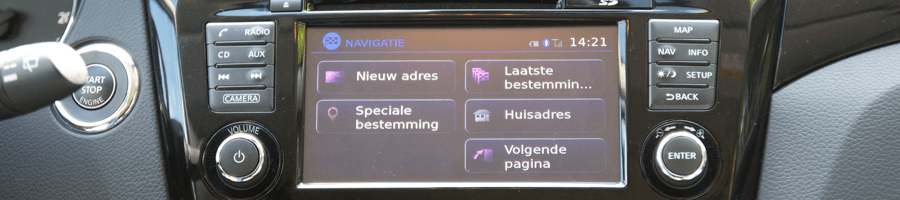
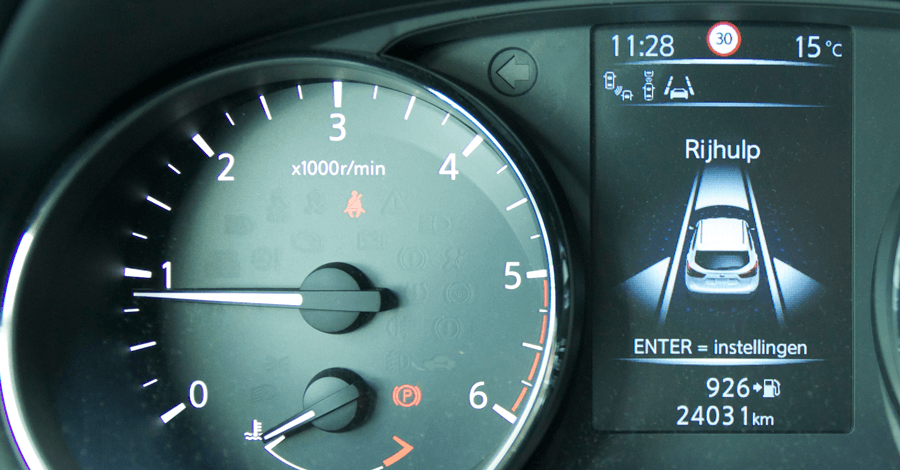








COMMENTS